Utilização da Carteira de Cripto: Como Escolher e Utilizar uma Carteira de Cripto de Forma Segura?
O que é uma Carteira de Cripto?
As carteiras de criptomoedas são ferramentas essenciais para entrar no mundo da blockchain, ajudando os utilizadores a armazenar, gerir e negociar ativos digitais com segurança. Este artigo irá focar-se na carteira Web3 da Gate, abordando também outras carteiras conhecidas como a MetaMask e a Phantom, para o ajudar a compreender as suas funcionalidades e métodos de utilização. Estas dividem-se em duas categorias principais: carteiras hospedadas (chaves privadas geridas por terceiros) e carteiras não-custodiais (os utilizadores gerem as suas próprias chaves privadas). As carteiras não-custodiais oferecem maior segurança e controlo, permitindo aos utilizadores terem controlo total sobre os seus ativos.
Carteira Gate Web3: Uma Experiência Web3 de Paragem Única
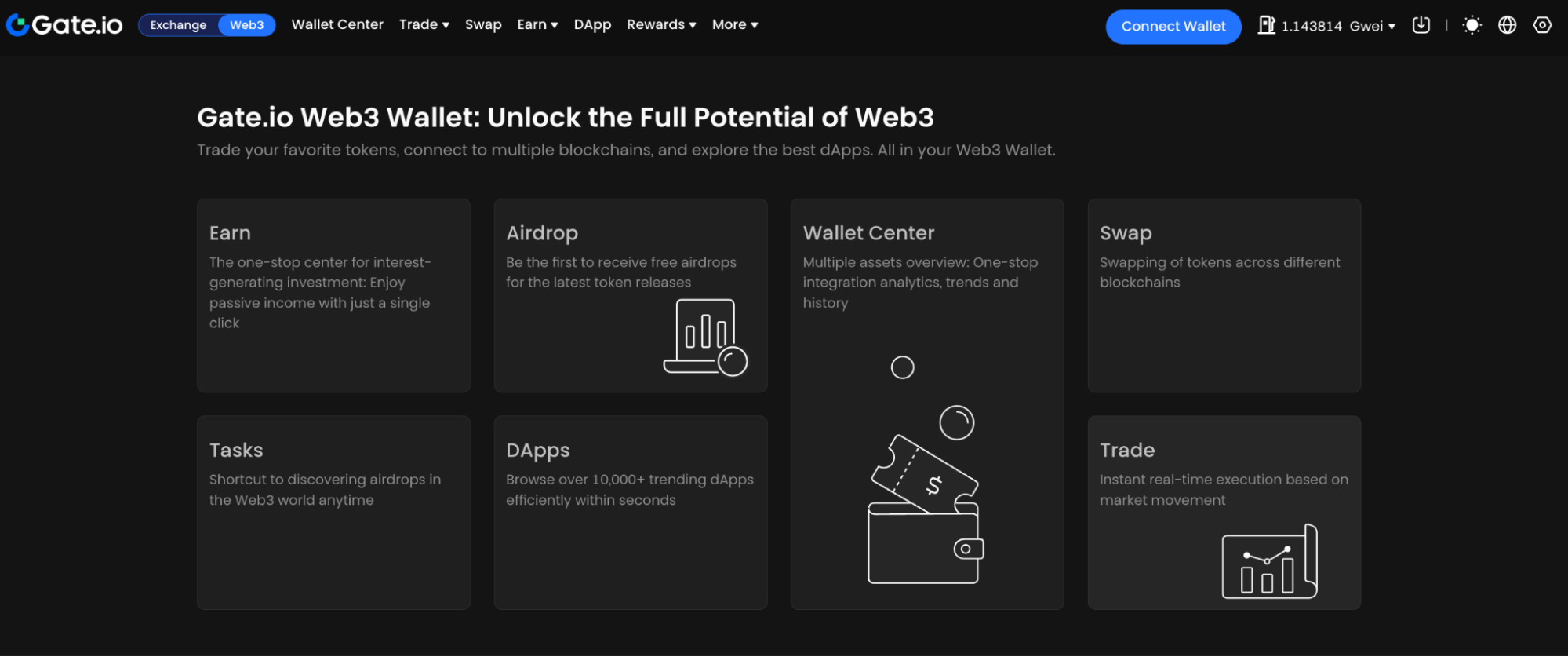
Imagem:https://www.Gate.com/web3
A carteira Web3 da Gate é uma carteira multi-cadeia autodesenvolvida e não custodial pela Gate.com, projetada para fornecer aos usuários um serviço único, seguro e gratuito, permitindo conectividade perfeita com Web3 a qualquer momento e em qualquer lugar. Sua característica marcante é o suporte multi-cadeia, permitindo que os usuários gerenciem facilmente ativos em diferentes cadeias e alcancem uma maior interoperabilidade blockchain.
Características Principais
Armazenamento Conveniente: Suporta depósitos, levantamentos e transferências on-chain, permitindo aos utilizadores completar várias operações dentro de uma única aplicação, simplificando o processo.
Experiência de balcão único: Não é necessária nenhuma verificação complexa de KYC para explorar todo o mundo Web3, reduzindo a barreira de entrada.
Suporte Multiplataforma: Disponível na web, aplicativos móveis e extensões do Chrome, tornando-o acessível em qualquer dispositivo.
Compatibilidade Multi-Chain: Suporta mais de 30 cadeias públicas principais, incluindo Ethereum, GateChain EVM, Optimism, Cronos e BNB Smart Chain, cobrindo mais de 1.000 tokens para gestão de ativos diversificada.
Recursos de Segurança
Multi-Conta & Backup na Nuvem: Os utilizadores podem criar várias contas com backup na nuvem em tempo real. Todos os dados sensíveis são encriptados e armazenados com segurança. Mudar de dispositivo apenas requer introduzir a palavra-passe de backup na nuvem para restaurar os dados.
Segurança Avançada: Oferece autenticação de múltiplos fatores e tecnologia de armazenamento a frio, apoiada por uma equipe de segurança profissional para uma proteção de ativos confiável.
Casos de Uso
Navegador DApp incorporado e Mercado NFT para facilitar o acesso a aplicações descentralizadas e negociação de NFT.
Produtos inovadores como Earn, Web3 Startup, Campanhas de Airdrop e Quick Swap para melhorar as oportunidades de participação na Web3.
MetaMask: A Escolha Popular para o Ecossistema Ethereum
O MetaMask é uma carteira Ethereum não custodial amplamente utilizada, oferecendo extensões de navegador e aplicativos móveis. Permite aos utilizadores gerir chaves privadas Ethereum, armazenar ETH e outros tokens, e interagir com aplicações descentralizadas (DApps).
Principais Características
Ampla Compatibilidade: Funciona com os navegadores Chrome, Firefox, Brave, Edge e dispositivos móveis iOS/Android.
Amigável: Interface intuitiva, configuração fácil e adequado para iniciantes.
Interação DApp: Suporte Web3 integrado para interação direta com DApps baseados em Ethereum.
Segurança
Como uma carteira não custodial, o MetaMask não armazena as chaves privadas ou frases-semente dos utilizadores, garantindo total controlo sobre os ativos. Os utilizadores devem armazenar as suas frases-semente de forma segura para evitar a perda de ativos.

Imagem:https://metamask.io/
Phantom: A Carteira Leve para o Ecossistema Solana
O Phantom é uma carteira não custodial projetada especificamente para a blockchain Solana, suportando a gestão de tokens SOL e a interação com DApps baseadas em Solana.
Principais Características
Extensão do Navegador & App Móvel: Suporta extensões Chrome, Edge, Firefox, Brave e apps móveis iOS.
Funcionalidades integradas: Permite visualização de NFT e staking de SOL para uma experiência do utilizador melhorada.
Interação DApp: Simplifica o acesso a aplicações descentralizadas na Solana.
Segurança
Como uma carteira não custodial, o Phantom não armazena as chaves privadas ou frases semente dos utilizadores, garantindo o controlo total dos ativos. Os utilizadores devem armazenar as suas frases semente de forma segura.

Imagem:https://phantom.com/
Como Escolher a Carteira Cripto Certa para Você?
Considere os seguintes fatores ao selecionar uma carteira de cripto:
Blockchains Suportadas: Escolha uma carteira compatível com o blockchain que utiliza.
Segurança: Opte por carteiras não custodiais para manter o controle total sobre as chaves privadas.
Experiência do Utilizador: Selecione uma carteira com uma interface amigável e intuitiva.
Funcionalidade: Escolha uma carteira que atenda às suas necessidades, como interação com DApp ou suporte a NFT.
Introdução ao Uso de Carteiras Cripto
Usando a Carteira Gate Web3 como exemplo, aqui está um guia básico aplicável à maioria das carteiras:
Como utilizador de Web3, a maioria das interações requer o uso de uma carteira de plugin do navegador. Certifique-se de descarregar o plugin da carteira a partir do site oficial para evitar descarregar carteiras falsas que possam causar perdas financeiras.
Visite a Carteira Web3 oficial da GateSite Oficiale descarregar a extensão da Chrome Web Store.

Criar ou Importar uma Carteira: Selecione “Criar Nova Carteira” e defina uma senha.

- Frase-semente de backup: Registe ou ative o backup na nuvem para a frase-semente (recomenda-se também escrevê-la manualmente).
- Criação completa
- Adicione contas e selecione redes para iniciar a sua jornada Web3.
Conclusão: Utilizar Carteiras de Cripto de forma Segura e Eficiente
As carteiras de criptomoeda são ferramentas essenciais para entrar no mundo blockchain, e escolher a correta é crucial. Gate Web3, MetaMask e Phantom oferecem características únicas, adaptadas a diferentes necessidades. Ao selecionar e usar uma carteira, priorize a segurança protegendo suas chaves privadas e frases-semente para garantir a segurança dos ativos.
Artigos relacionados

Analisando o Hack do Bybit Usando o Ataque de Assinatura Múltipla Radiant como Exemplo

A esplêndida bolha e a verdade perdida das tokens de celebridade

O que é FLock.io (FLOCK)?

Os mais recentes desenvolvimentos de Cardano (ADA)

Grok AI, GrokCoin & Grok: o Hype e a Realidade


